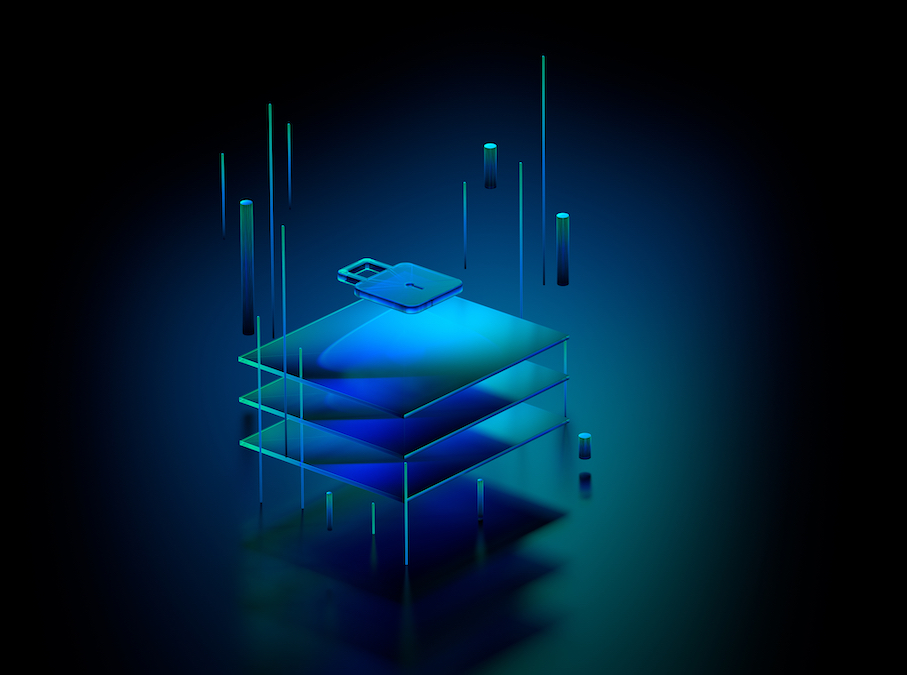The Eight Layers of the SMB Security Stack
Your data is one of your greatest assets, and when it comes to protecting that data, it is important to be sure that you have the right security measures in place. But where do you start? It might be helpful to think about how we protect other valuables …
Consider your bank: Between cameras, alarms, vaults, and guards, financial institutions employ a wide range of security processes to protect their customers’ deposits. Each of these layers possess unique strengths, but none are designed to function as an all-encompassing solution.
In the same way, securing your business data requires a variety of tools and systems. This blog will walk you through the various layers of protection that you’ll need to keep your data safe in a rapidly changing threat environment.
Layer One: Device Management
The first layer in any security program should be proper implementation of best practices, beginning with device management. Unpatched devices offer an easy foothold for hackers seeking to gain access to your sensitive business data. With this in mind, make sure that your hardware and software have been updated with the latest patches. But be aware: If any of your technology has reached “end-of-life” status, there’s a good chance that the manufacturer won’t release any further updates. Continued use of this technology can leave you especially vulnerable to new attacks. Click here to learn how managed services can help you keep your devices updated >
Layer Two: Password Protection
Proper management of your passwords is one of the easiest ways to secure your data. Choose a password that contains upper and lower case letters, numbers, and symbols. Avoid passwords that include birthdays, pet names, or other easily accessible personal information. Change your passwords at least once every three months, and be sure to enable multi-factor authentication on any accounts that allow it. Click here to read our article about best practices of password security >
Layer Three: Perimeter Security
As the name suggests, perimeter security measures create barriers that insulate your company’s private network from the rest of the internet. The most common type of perimeter protection are firewalls. Firewalls analyze and regulate the data that travels into and out of your network, preventing hackers from gaining access to your IT environment. While firewalls are an effective tool in keeping threats off your network, they aren’t designed to be a one-and-done solution.
Layer Four: Endpoint Protection
Endpoint protection is a broad term that refers to a variety of security solutions installed at the user (or endpoint) level. As you might guess, these solutions protect individual computers, tablets, and mobile devices. The most common endpoint security measures are antivirus and anti-malware software. At the core of these solutions are definitions—that is, unique markers borne by known threats. Endpoint security solutions scan your devices for these markers, isolating any file bearing them, and remediating the threat by removing the file. The best endpoint protections update their definitions based on real-time feedback from other users. This way, all users are alerted to the presence of a new threat as soon as it is identified by any user within the solution’s installed base.
Layer Five: Detection & Response
Once considered a luxury, detection and response solutions have become an increasingly common layer in the SMB security stack. Common to many detection and response solutions is the Live Security Operations Center (SOC). Like firewalls, Live SOCs monitor all network activity looking for anything out of the ordinary. A human analyst then reviews any suspicious operation and halts potential attacks before they can take hold on your network.
Layer Six: Backup and Business Continuity
In a perfect world, all security threats would be identified and removed before they reach your network. In reality, this isn’t always how it plays out. When this happens, a properly configured backup solution can help you recover your data from a point in time prior to a breach or unexpected loss. You might think of backup as an insurance policy on your data. Once hosted primarily on physical servers, many backup solutions now offer the ability to save your data to the cloud for greater protection. Click here to learn how the right backup solution can provide greater business continuity >
Layer Seven: Security Awareness Training
Even the most advanced security stack has one gaping hole: human error. A recent Verizon Data Breach Investigations Report revealed that a full 93 percent of security breaches begin with a successful phishing attempt. In other words, human error accounts for the vast majority of security breaches. But how do you defend yourself against your own users? Simple. You educate them. Security awareness training programs help your users identify and respond to potential threats through online coursework and phishing simulations that allow you to test your users’ responses to suspicious emails. Click here to learn more about Security Awareness Training >
Layer Eight: Testing
Okay, now that you’ve got your security stack in place you should be good, right? Probably, but when it comes to your IT security, probably isn’t good enough. So what do you do? You test the fences. In addition to testing users’ ability to spot phishing emails, many SMBs employ a process known as penetration testing, by which ethical hackers attempt to infiltrate your network. This process helps you identify weak points in your security program, allowing you to patch any holes before the bad guys find them.
Ready to get serious about your IT security? Knight’s experienced IT consultants can help you architect and implement a security stack that will put your organization in the best possible position to avoid a breach. Click here to schedule a complementary network security assessment.