In today’s digital landscape, phishing attacks have become a pervasive threat that can wreak havoc on businesses of all sizes. These deceptive emails, disguised as legitimate communication, aim to steal sensitive information, compromise security, and cause financial damage. It is essential for businesses to be aware of the dangers posed by phishing attacks and take proactive measures to protect themselves.
Here are eight tips to help your team recognize a phishing email:
1. Check the sender’s email address: Phishing emails often come from suspicious or fake email addresses that mimic legitimate organizations. Look for any misspellings or inconsistencies in the sender’s address.
2. Examine the subject line: Phishing emails often use urgent or alarming subject lines to evoke a quick response. Be cautious if the subject line creates a sense of urgency, asks for personal information, or promises unrealistic rewards.
3. Be cautious of generic greetings: By using vague and non-specific greetings like “Dear Customer” or “Valued User,” scammers attempt to cast a wide net and can target many people without knowing their specific names or personal details. It’s important to remain cautious and skeptical when receiving emails with generic greetings.
4. Look for grammar and spelling mistakes: Legitimate organizations typically have high communication standards, ensuring that their emails are free from errors. Phishing emails, on the other hand, are often hastily put together and may contain typos, grammatical errors, or awkward phrasing. These mistakes can indicate that the email is not from a reputable source. 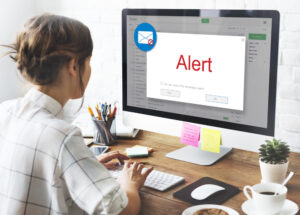
5. Analyze the content: Phishing emails often contain requests for personal information, such as passwords, Social Security numbers, or credit card details. Legitimate organizations rarely ask for sensitive information via email.
6. Hover over links: Phishing emails may include links that appear legitimate but lead to fraudulent websites. Hover over the link to reveal the actual URL. If it looks suspicious, do not click on it.
7. Beware of attachments: These attachments can be deceptive files that, when opened, can release malware infections, ransomware attacks, or data breaches. Cybercriminals often disguise these attachments as harmless documents, invoices, or links enticing recipients to click without suspicion. Be cautious when opening attachments, especially if they are unexpected or from unknown senders.
8. Verify the email independently: If you receive an email from a company or organization you trust but are unsure about its legitimacy, independently verify the information by contacting the company directly through their official website or customer support channels.
By staying informed, training employees, and implementing robust security measures, businesses can ensure their sensitive information remains secure and their operations continue uninterrupted. Don’t let phishing attacks undermine your hard work and compromise your business.

